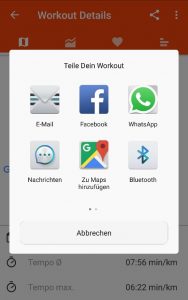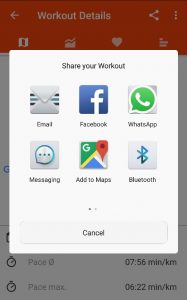1. Zunächst wählt Ihr ein Workout aus
2. Klickt dann auf das Teilen-Symbol oben rechts (drei Punkte mit Linie) und es öffent sich der Bearbeitungsbildschirm. Über die vier Symbole oben lassen sich die verschiedenen Angaben unter dem Bild ändern. Wer damit zufrieden ist kann über “Teilen” das Workout direkt so weiterleiten.
3. Wir wollen allerdings mehr Individualität! Wischen Sie über den Kartenausschnitt nach links und es öffnet sich ein Eingabefenster für eigene Bilder.
4. Klicken Sie auf das Berg-Symbol und wählen jetzt die Quelle: Enweder eine direkte Kameraaufnahme oder Sie gelangen über “Dokumente” u.a. in Ihre Galerie
5. Wählen Sie ein Bild aus. Gleichzeitig wird ein fünftes Icon oben eingeblendet. Hierüber lässt sich noch auf Wunsch die Strecke in das Bild einbauen.
6. Über “Teilen” gelangen Sie zu einer Auswahl an Weitergabe-Möglichkeiten. Wählen Sie z.B. Facebook und schon gelangt Ihr Workout auf die SocialMedia-Seite. Fertig. Viel Spaß beim Teilen!
English version (Google-translation):
With Sportractive you can of course share your workout with all your friends and acquaintances. Proceed as follows:
1. First, you choose a workout
2. Then click on the share icon in the top right corner (three dots with line) and the editing screen will open. The four icons above can be used to change the different information under the picture. If you are satisfied with this, you can pass on the workout directly via "Share".
3. However, we want more individuality! Swipe over the map section to the left and it opens an input window for your own pictures.
4. Click on the mountain symbol and select now the source: Either a direct camera recording or you reach over "documents" among other things. in your gallery
5. Select an image. At the same time, a fifth icon will appear at the top. This can be built on request, the route in the image.
6. Use "Share" to access a range of sharing options. Choose e.g. Facebook and your workout gets on the SocialMedia page. Finished. Have fun sharing!